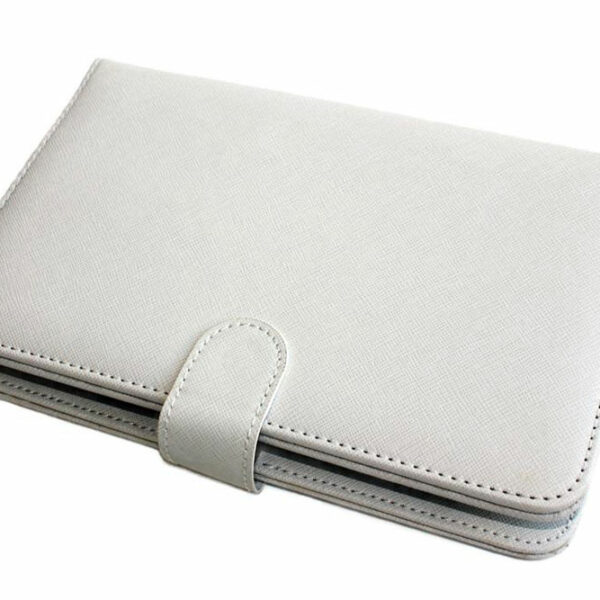A beginner’s guide to choosing PC cases
Whether you are choosing a new case or planning to replace an old one, a new PC case can help in many ways. PC cases can improve cooling, provide ample space to fit in components, and let you move parts around inside the chassis. More importantly, they can improve the shelf life of your CPU if chosen right. There are three broad categories PC cases fall into. Budget Cases If you want to move your components to a new case and get the barest possible features without a thought on aesthetics or protection, get a budget case. These offer a basic level of protection and let you run your PC components just as they are. Mid-Range Cases This offer features such as soundproofing, cable channels for routing wires, extra port connection spaces and much more. Knowing the case dimensions is an important factor before you get one of these. Before you buy, check what components you have and their dimensions. This ranges from multiple cables, liquid cooling tubes, video cards and huge CPU coolers. Cross check whether all your components fit in comfortably and that the component’s internal layout in place. You wouldn’t want a long video card not fitting into the chassis due to problems with the internal layout which is why you need to check the dimensions.